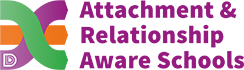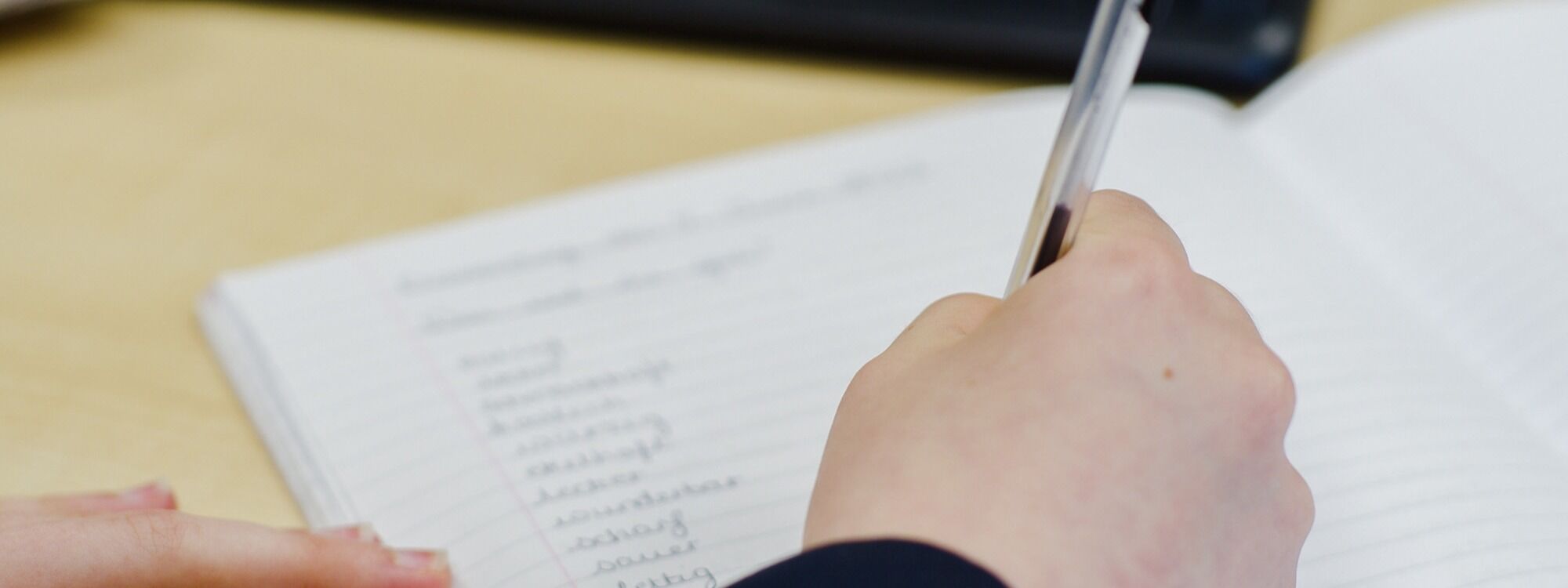
ParentPay
Parents can book and pay securely online for a range of items using a debit/ credit card or through PayPoint.
Paying online gives you the peace of mind that comes with knowing that your money reaches the school safely. Parents can pay online for:
- School meals
- School trips
- Music tuition lessons
And other items
How to pay online….
Step 1 – Have your activation letter ready
Step 2 – Login at www.parentpay.com
Step 3 – Follow instructions to activate account
Step 4 – Select ‘Pay for items’
If you have yet to receive your activation letter or it has been mislaid, please email finance@stmaryschesterfield.co.uk to have the letter reissued.
Downloads
| Page Downloads |
|---|
| Set email |
| How to pay |
| Adding credit |
| Adding child |