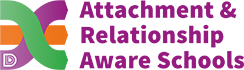- Home
- Academic Excellence
- Home Learning Platforms
Home Learning Platforms
Satchel One
Satchel One is used for setting home learning. Pupils should be regularly logging in to check the home learning that they need to complete. Satchel can also be used to view pupil timetables.
Parents/carers can see any home learning set for your child once you have signed up for an account. There are two ways for access, either using the free Satchel:One app which is available for Apple and Android devices (links below) or through a web browser at https://www.satchelone.com/
Creating a parent/carer account…
To create a parent/carer account, you will need a Parent code. This can be provided by us, or alternatively you can find this inside your child’s Satchel One account. Please note, parent codes expire 3 months after being generated and is case sensitive.
Via the app: Please ask your child to log in, then go to Settings > Parent Code to find the code.
Via Web browser: Please ask your child to login, then go to Account Settings > My Parent Code > Show code
Alternatively, please send an email to SatchelOne@stmaryschesterfield.org.uk with your child’s details and request a Parent Code.
How parent/carers can login….
Step 1 – Download and open the app or open a web browser and navigate to https://www.satchelone.com/
Step 2 – Search for the school using the school’s name or postcode “S418AG”
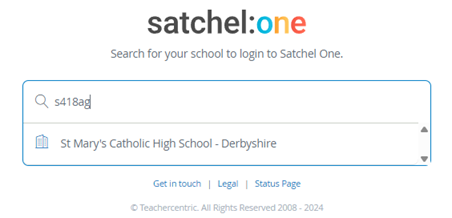
Step 3 – Select Parent and enter your email address and password
If this is your first time logging in, please create an account using the parent code.
If you have any questions or have any issues logging in, please contact SatchelOne@stmaryschesterfield.org.uk.
How pupils can login….
Step 1 – Download and open the app or open a web browser and navigate to https://www.satchelone.com/
Step 2 – Search for the school using the school’s name or postcode
Step 3 – Select Student and ‘Sign in with Microsoft’
Step 4 – Enter the school email address and the password used at school to log in to computers
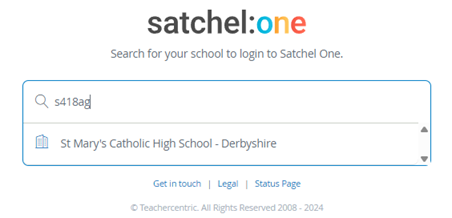
Any pupils struggling to log in or have forgotten their password, they will need to go and see staff in the IT office to get this reset; this can only be done at school.
Parents of students in Year 7 will be provided with log in details towards the end of your child's first half term in school.
Further information on how to log in to and use Satchel One is provided through the following link.
Additional Platforms
Many subjects make use of additional platforms such as Microsoft Teams, Padlet, Dr Frost Maths and Seneca, to enable pupils to continue and extend their learning. They also provide extensive reading lists to guide the work that pupils complete beyond the classroom. Details of the subject specific support available to pupils has been shared with them in lessons, but please contact your child’s classroom teacher if you would like further information with regard to home learning opportunities.